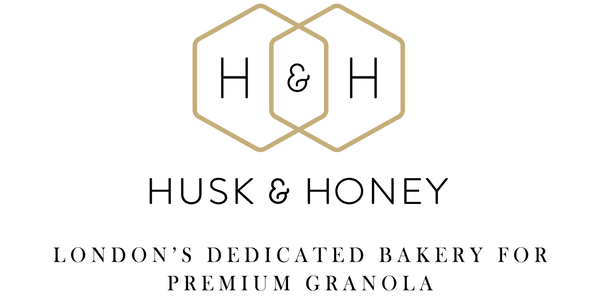Breakfast, delivered.
Your favourite granola - as much you like, however often you need...
How it works:
1. Select a subscription from the choices below.
2. Pick your favourite blend (or let us surprise you with something different each month).
2. Choose how frequently you'd like to receive deliveries. You can pause, edit or cancel at any time.
3. You'll be billed just before your delivery leaves our bakery.
* All subscriptions are inclusive of delivery costs.
-

CLASSIC GRANOLA REFILLS
Classic Granola SubscriptionSubscribe & save with our classic granola refill bags.
-

LIMITED EDITION GRANOLA
Limited Edition Granola SubscriptionEnjoy uniquely flavoured granolas, made with seasonal and specially sourced ingredients.
-

GIFT SUBSCRIPTIONS
Gift SubscriptionsThe gift that keeps giving, a pre-paid granola subscription for 3 or 6 months.
Subscriptions FAQ
How do I access my account panel?
To access your account page, visit the link below or click the avatar at the
top right (the outline of a person).
At the top right, above the prompt to 'log in', there will be a clickable link where you can 'manage subscriptions'.
How do I manage my active subscriptions?
Once you are signed into your account panel, you can click 'Manage Subscriptions'.
From there you will be able to select which Subscription you'd like to
manage by clicking 'Manage Subscription' and make any changes you need to.
Email us if any problems!
How do I update my payment methods?
To change or update your payment method, go to your account panel and select 'Manage Subscriptions', then select the subscription you'd like to change the payment method of by clicking 'Manage Subscription'.
Here you can select 'Payment Method' and 'Add Payment Method'.
How can I cancel my subscription?
To cancel an active subscription, go to your account panel and select
'Manage Subscriptions', then select the subscription you'd like to cancel by clicking 'Manage Subscription' and finally click 'Cancel Subscription'.
What is a gift subscription?
Gift subscriptions can be purchased for yourself or others and have a set amout if either 3 months or 6 months and you don't need to worry about forgetting to cancel.
Where as rolling subscriptions are much more customizable with the ability to have an on going subscription with your choice of how often you'd like a delivery.
How can I change how often I receive a delivery?
You can change how frequently you get a delivery by signing into your
account panel with your email address and password. Then click 'Manage Subscriptions' and locate the subscription you'd like to change.
Now click 'Manage Subscription' and click 'Delivery Schedule' Here you can change how often you'd like a delivery.